Sticky Post allow bloggers to show a particular post on top in homepage. As in earlier time,Wordpress Team realized that bloggers don't have so much time to show their recommended posts always on top by changing date format or in any other ways. So, they announced a new feature 'sticky posts option'. Other best tools of wordpress will be talked later.
What Are Stick Posts?
Sticky posts are those posts which will be always seen on top in homepage. Usually in blogger or in wordpress, After publishing a post, it is shown on top and the older posts will be seen below the newer post. But, this does not happen with sticky post, actually it sticks to the homepage.
When And Why To Use?
Showing Best Posts: After publishing a well researched article with great effort, you want to show it your readers and visitors for a long time then in that situation using 'sticky post option' will be best option.
Making An Announcement: 'Sticky posts option' can be used for an announcement. You want to held any contest, and want to show your readers till the contest end. Once the contest over, stop using this option for this post.
How To Use This Option?
You can tell WordPress to do this when you are in the "Edit Post" mode. On the right side of the page, under the "Publish" menu, click "Edit" next to "Visibility" link and check the box that says "Stick this post to the front page."
I hope, you will love this posts and give your suggestion and thanks in comment. I am waiting for your comment. Have a peaceful day.

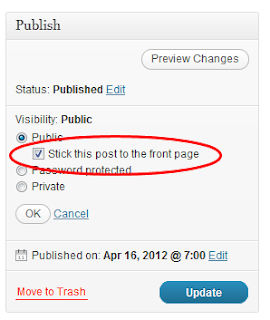










No comments:
Post a Comment